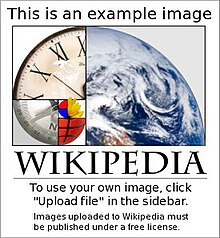ഫലകം:Infobox character
| This template is used on 7,800+ pages and changes may be widely noticed. Test changes in the template's /sandbox or /testcases subpages, or in your own user subpage. Consider discussing changes on the talk page before implementing them. |
| This template uses Lua: |
Usage
തിരുത്തുകThis template can be used to create an infobox for a fictional character of any type. The blank form immediately below shows the most commonly used fields, and complete instructions are listed further down the page.
{{Infobox character
| colour = <!-- headers background colour; the foreground colour is automatically computed -->
| name =
| series = <!-- use without the italic on the outside -->
| image =
| image_upright =
| alt =
| caption =
| first =
| last =
| creator =
| portrayer =
| voice =
| lbl1 =
| data1 =
| lbl2 =
| data2 =
| lbl3 =
| data3 =
| info-hdr =
| noinfo =
| fullname =
| nickname =
| alias =
| species = <!-- for non-humans only -->
| gender = <!-- if not obvious -->
| occupation =
| affiliation =
| title =
| family =
| spouse =
| significantother =
| children =
| relatives =
| religion =
| nationality =
| lbl21 =
| data21 =
| lbl22 =
| data22 =
| lbl23 =
| data23 =
| extra-hdr =
| lbl31 =
| data31 =
| lbl32 =
| data32 =
| lbl33 =
| data33 =
}}
Parameters
തിരുത്തുകAll parameters are optional.
| Parameter | Notes |
|---|---|
| name | Character name to display in top header (default = PAGENAME) |
| series | Name of the television series or other fictional world or story in which character appears |
| multiple | Set to yes if the infobox describes more than one character |
| image | Image of the character. "File:" and wikilinking is not required. i.e. use |image=Example.png
|
| image_upright | The image size defaults to frameless (220px). The size should not be set to a value that would result in an image width greater than 270px. See help below for guidance on determining the value to be used. |
| alt | Alt text |
| caption | Caption to display below image |
| first | First appearance of the character |
| last | Last appearance of the character |
| creator | Name of the person who invented the character |
| portrayer | Name of the person(s) who portrayed the character |
| voice | Name of the person(s) who voiced the character |
| info-hdr | Text for display in second header (default = Information) |
| alias | Any aliases used by the character |
| extra-hdr | Text for display in third header (default = No third header) |
| lbl# | Label to display in left column where "#" is 1-5, 21-25, or 31-35 for custom fields under the 1st, 2nd, or 3rd headers respectively |
| data# | Text to display in the right column corresponding to the appropriate "lbl#" |
| tbl-class | Overall class for the table (default = infobox) |
| tbl-style | Overall styles for the table (default = width: 20em; text-align: left; font-size: 90%) |
| lbl-style | Style to apply to all cells in the left column |
| data-style | Style to apply to all cells in the right column |
| noinfo | disable the first "information" header |
| colour | Background color for header bars (default = #DEDEE2). The text color is automatically computed. Must meet AAA compliance standards outlines on WP:COLOR. |
Notes
തിരുത്തുകCalculating "image_upright"
തിരുത്തുകThe image_upright parameter, and image2_upright and logo_upright where applicable, is/are provided so as to facilitate the use of scalable images in this infobox, in accordance with the instructions at WP:IMAGESIZE, which advises against the use of px (e.g. thumb|300px), as this forces a fixed image width. Scalable images respect the user's base preference (which may have been selected for that user's particular devices). Module:InfoboxImage, which is used in this infobox, accommodates the use of scaling. However, setting the appropriate scale is slightly more complex than setting a raw "px" value. This guide provides a quick conversion table to make the process of setting a scale easier. It is based on a default thumbnail setting of 220px (size is default multiplied by upright value then rounded to nearest 10).
| "px" setting | image_upright= |
|---|---|
| 170 | 0.75 |
| 180 | 0.8 |
| 190 | 0.85 |
| 200 | 0.9 |
| 210 | 0.95 |
| 220 | 1 |
| 230 | 1.05 |
| 240 | 1.1 |
| 250 | 1.15 |
| 260 | 1.2 |
| 270 | 1.23 |
| 280 | 1.25 |
| 290 | 1.3 |
| 300 | 1.35 |
Example
തിരുത്തുക| Erick Karabell | |
|---|---|
| Criminal Minds character | |
| ആദ്യ രൂപം | April 18, 2004 |
| അവസാന രൂപം | April 18, 2008 |
| രൂപികരിച്ചത് | Agnes Nixon |
| ചിത്രീകരിച്ചത് | Johnny Lioma |
| Information | |
| Alias | John Limmons |
| വിളിപ്പേര് | Limmy |
| ലിംഗഭേദം | Male |
| തലക്കെട്ട് | Head Detective |
| Occupation | Detective |
| കുടുംബം | Erick Karabell Sr (Father) Lonna Marcus-Karabell (Mother) |
| ഇണ | Lonni Karabell (Wife) |
| കുട്ടികൾ | Erick Karabell III (Son) |
| ബന്ധുക്കൾ | Oliva Falconeri (Cousin) |
| മതം | Christian |
| ദേശീയത | American |
{{Infobox character
| name = Erick Karabell
| series = [[Criminal Minds]]
| image =
| caption =
| first = April 18, 2004
| last = April 18, 2008
| creator = [[Agnes Nixon]]
| portrayer = Johnny Lioma
| nickname = Limmy
| alias = John Limmons
| species =
| gender = Male
| occupation = Detective
| title = Head Detective
| family = Erick Karabell Sr (Father)<br />Lonna Marcus-Karabell (Mother)
| spouse = Lonni Karabell (Wife)
| significantother =
| children = Erick Karabell III (Son)
| relatives = Oliva Falconeri (Cousin)
| religion = [[Christian]]
| nationality = [[United States|American]]
}}
Tracking categories
തിരുത്തുക- Category:Pages using infobox character with unknown parameters (38)
- Category:Articles using Infobox character with multiple unlabeled fields (11)
- Category:Articles using Template:Infobox character with invalid colour combination (0)
See also
തിരുത്തുക- Pass through templates
The following templates are designed for specific series and call this template to generate the infobox:
- {{Infobox Buffyverse character}}
- {{Infobox Law and Order character}}
- {{Infobox Pirates of the Caribbean character}}
- {{Infobox Tolkien character}}
- Related templates
- {{Infobox person}}
| മുകളിൽ കാണുന്ന വിവരണം ഫലകം:Infobox character/doc എന്ന ഉപതാളിൽ നിന്ന് ഉൾപ്പെടുത്തിയിട്ടുള്ളതാണ്. (തിരുത്തുക | നാൾവഴി) താങ്കൾക്ക് പരീക്ഷണങ്ങൾ ഫലകത്തിന്റെ എഴുത്തുകളരി (നിർമ്മിക്കുക) താളിലോ testcases (നിർമ്മിക്കുക) താളിലോ നടത്താവുന്നതാണ്. ദയവായി വർഗ്ഗങ്ങളും ബഹുഭാഷാകണ്ണികളും /വിവരണം ഉപതാളിൽ മാത്രം ഇടുക. ഈ ഫലകത്തിന്റെ ഉപതാളുകൾ. |